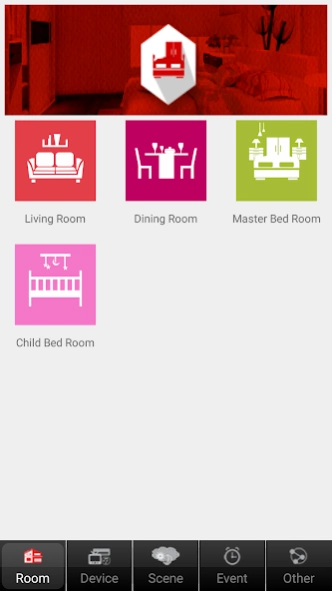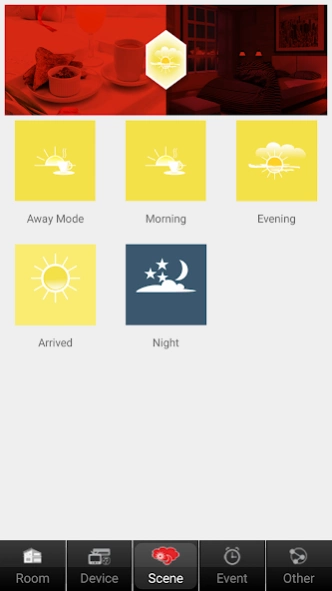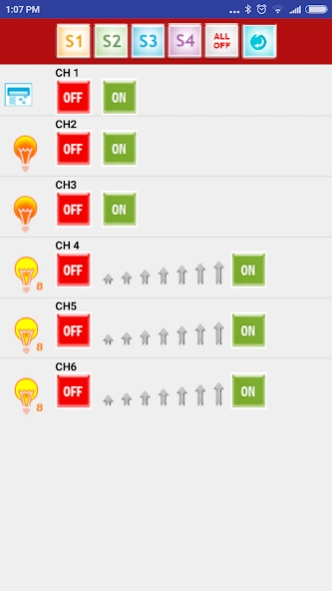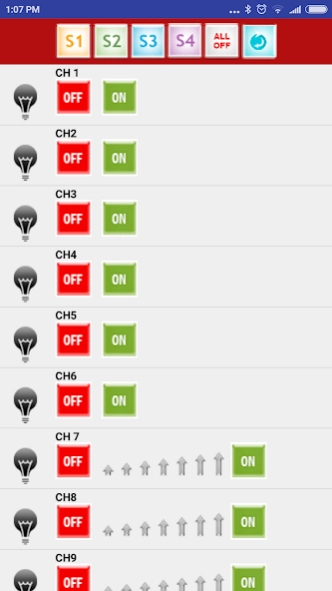Fox Domotics i 1.0
Free Version
Publisher Description
Fox Domotics i - WiFi Home Automation apps by Fox Domotics
Wifi Home Automation apps is designed and developed by Fox Domotics Pvt Ltd for controlling home automation devices like Lights, Curtain, Fan, A/C and other power device, through this apps.
The apps gives following advance features for controlling your home.
1. You can create various scene or mode (single click sets up your entire home)
2. control from any where on the move (i.e. outside controlling through internet)
3. when at home take the advantage of local LAN controlling which is faster and immediate without any delay
4. Timing event function setup for daily fixed activity (like every morning at 6 AM curtains opens automatically and minimum lights switched ON etc.). Time and weekday selection option.
5. Gives real time status of all the device like lights, fan, A/C, curtains etc. connected in each room. (sitting in leaving room see the status of bedroom lights and switch it OFF)
This application only works with Fox Domotics Wifi light switches and devices.
(for more details visit http://www.foxdomotics.com/Wifi-Automation-Solutions.html)
About Fox Domotics i
Fox Domotics i is a free app for Android published in the Food & Drink list of apps, part of Home & Hobby.
The company that develops Fox Domotics i is ZS Microtech Pvt Ltd. The latest version released by its developer is 1.0.
To install Fox Domotics i on your Android device, just click the green Continue To App button above to start the installation process. The app is listed on our website since 2016-09-27 and was downloaded 3 times. We have already checked if the download link is safe, however for your own protection we recommend that you scan the downloaded app with your antivirus. Your antivirus may detect the Fox Domotics i as malware as malware if the download link to com.foxd.foxdomotics is broken.
How to install Fox Domotics i on your Android device:
- Click on the Continue To App button on our website. This will redirect you to Google Play.
- Once the Fox Domotics i is shown in the Google Play listing of your Android device, you can start its download and installation. Tap on the Install button located below the search bar and to the right of the app icon.
- A pop-up window with the permissions required by Fox Domotics i will be shown. Click on Accept to continue the process.
- Fox Domotics i will be downloaded onto your device, displaying a progress. Once the download completes, the installation will start and you'll get a notification after the installation is finished.